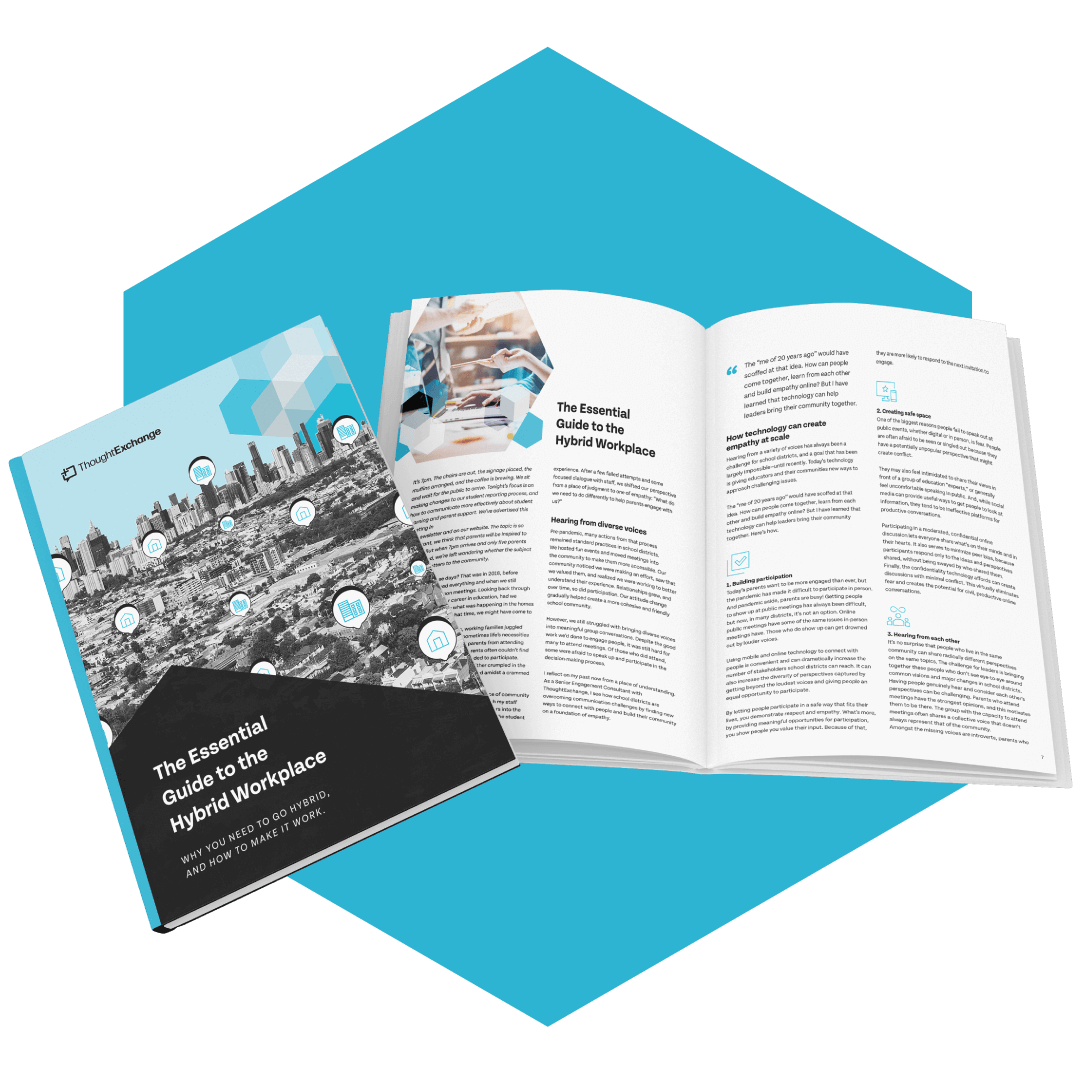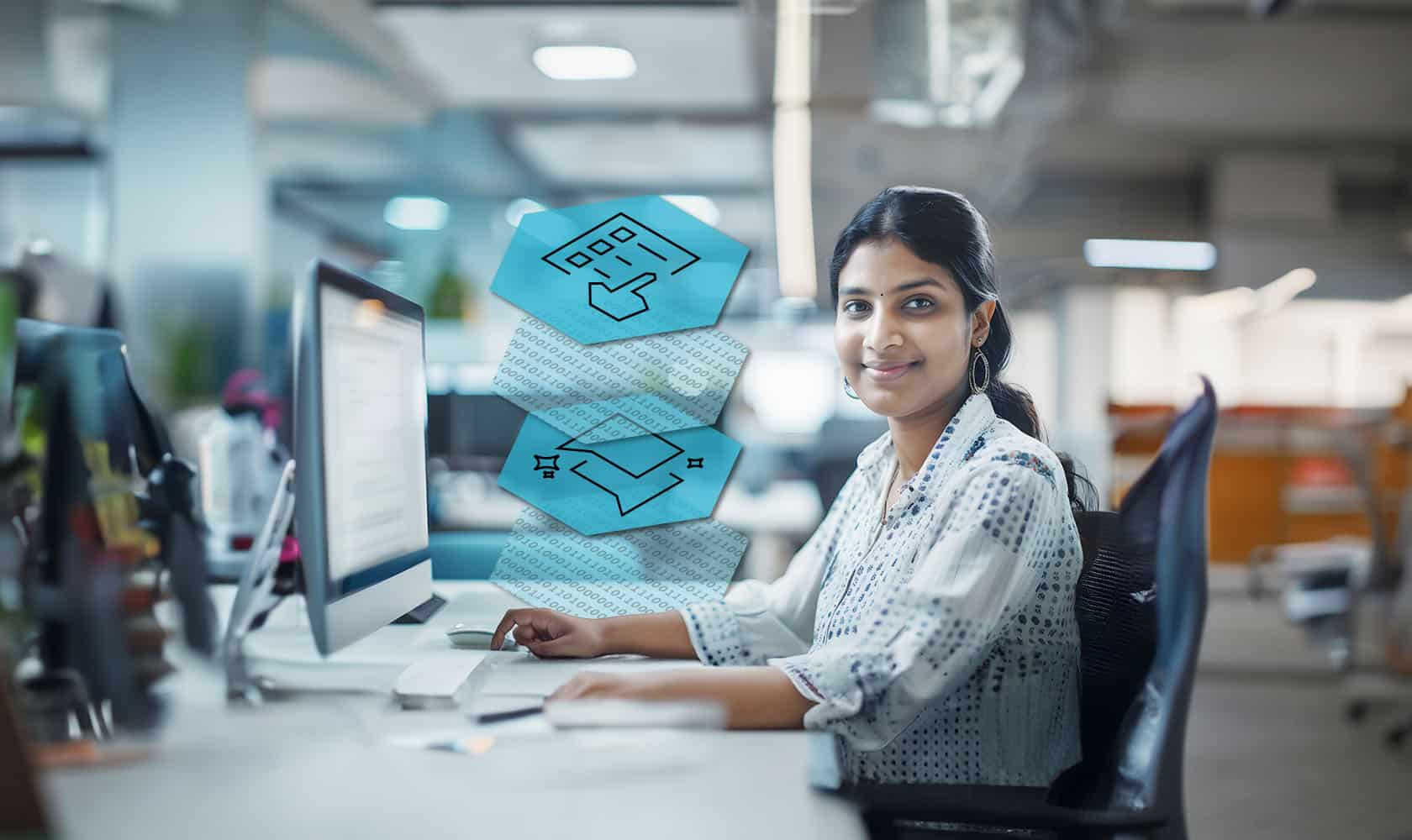April 21, 2021
Meghan MacRae
3 Steps for a Hybrid Workplace Your People (and Profits) Will Love
12 minutes
Before the pandemic, did you ever wear sweats to a meeting?
If you answered yes, I’m curious what the reaction was.
All jokes aside, many of your employees are very happy to be working from home right now – 93 percent of them, to be exact. And with only seven percent of your employees looking forward to squeezing back into slacks, you need to plan for the future of a hybrid workplace.
→ Download Now: The Essential Guide to the Hybrid Workplace
As a company that’s thrived in office spaces and living rooms simultaneously, we want to share our strategies for success in the hybrid workplace. We’ll look at what it is, why you need it, how to manage it, and what tools you need to succeed.
Table of contents
- What Is a Hybrid Workplace?
- Why Create a Hybrid Workplace?
- 3 Steps to Build a Hybrid Workplace
- Are You Ready to Go Hybrid?
What Is a Hybrid Workplace?
First things first: what is it? A hybrid workplace combines remote work with in-office work. It reimagines the office culture by allowing employees to either partially or fully work from anywhere (WFA). Employees can work from home or community spaces, in different locations, and in different time zones.
Generally, this means the organization maintains less office space with fewer team members on-site. In some cases, the headquarters may be the only office space needed, with a rotating skeletal staff in place.
Some companies require their WFA employees to come into the office occasionally. It may be one to two days a week for in-person collaboration, or it may be monthly for team strategy meetings. For companies with a geographically distributed workforce, there are a certain number of travel days allotted each year for employees who don’t live locally.
At ThoughtExchange, we’ve had a very flexible model, where our employees spend as much or as little time at the office as they wish. Pre-pandemic, we had already established a hybrid workplace model, making for an easier transition once the pandemic hit. We had only two mandatory in-person meetings annually, and we’ve successfully transitioned those to entirely virtual events. And by “successfully,” I mean “begrudgingly,” because we’re looking forward to dropping the hug emoji for real hugs.
Since the hybrid workplace is a new frontier for most, the way you structure it is up to your company’s and your employees’ needs. While you may be forgoing the ability to be physically present with your team, there are significant benefits to including WFA options.
Why Create a Hybrid Workplace?
Before the pandemic, WFA seemed like more of a millennial pipe dream than a practical reality. Leaders talked a good game about “agility” and “innovation,” but that often didn’t extend to where their employees did their work.
With the sudden switch to remote work and social-distancing policies in the physical workspace, leaders had to do an overnight re-evaluation of how their workplaces functioned. Now we’re looking forward to the herd immunity that will allow us to return to “normal” safely. The thing is, “normal” has changed, and these new circumstances can be beneficial for everyone.
Because Your Employees Want It
Going back to the study I mentioned in the introduction, a clear majority of remote workers don’t want to go back into the office full time. Forbes notes that these newfound WFA proponents would prefer working 64 percent of the time from home and the other 36 percent from the office.
Your employees have most likely adjusted to remote work and are noticing its many benefits. Their commute doesn’t involve a significant amount of time sitting in traffic or standing in a packed train; it’s just a matter of steps to their desk. Freeing up those commuting hours creates a better work-life balance, with time for healthy morning and evening routines. What makes for better job performance, meditating before work or getting frustrated on a commute?
Furthermore, a lot of your employees are parents and caregivers who in the past may have had to sacrifice either time with their family or time at work to keep on top of their responsibilities. The increased flexibility of a WFA schedule makes it easier for those employees to take care of everyone’s needs. It also lets them shine more easily in their position since it removes the bias that time spent in the office equals commitment to the job.
Because It’s Good for Your Company
There are also some very compelling financial reasons for your company to choose a hybrid workplace. From increased productivity to accessing better talent, maintaining a balance of remote and in-office work will have a clear impact on your revenue growth.
The most immediate impact on your company will be the considerable reduction in operating costs. Since you don’t need as much physical office space, the associated costs of renting, furnishing, and maintaining those spaces will push your company further into the black. Even with a home office stipend for your remote team, your operating costs will be way down.
Not only will you be spending less, but you’ll also notice a change in your employees’ productivity, which studies show has increased with the move to remote work. Harvard Business Review profiled a study on the productivity of WFA employees, and the results were stunning: their productivity rose by 13 percent as soon as they opted into remote work, and nine months later, their productivity had risen by 22 percent. Increased productivity is better for the morale of your team and your bottom line.
Not only will your existing employees accomplish more, but you’ll also open up access to a broader and more diverse talent pool. Forbes notes that “when hiring for a specific location, you limit access to top talent, ruling them out based on their location versus skill set and ability to contribute to the success of your company.” With a hybrid workplace, you’re no longer tied to location or even time zone when hiring. It allows you to offer remote work to out-of-state or even international talent, ensuring your company is recruiting the best and brightest.
If you’re not fully sold by now, keep reading, and you will be. With our expertise in managing a hybrid workplace, we’ll lay out how to optimize it and what tools you’ll need to make the most from it.
3 Steps to Build a Hybrid Workplace
Remote work is new territory for most of us. Before 2020, it was something many companies saw in their future, not their present. Now that it’s proven its worth in productivity—and your employees are happy working outside of the office—you need to consider how to optimize a hybrid workplace.
Step 1: Pick Your Hybrid Workplace Model
The first thing you need to decide is what the hybrid workplace will look like for your company. Earlier, we mentioned that ThoughtExchange operates using a mostly remote work model and makes on-site work optional, with only a couple of mandatory all-company meetings.
Your company will need to determine a set of guidelines for the work that’s WFA-appropriate and the work that needs to be done in the office. Establishing your hybrid workplace model at the outset means determining which meetings are more effective in person—for example, strategy meetings and sales or campaign kick-offs—and the meetings that can stay virtual, like daily stand-ups or weekly check-ins.
Your company may want a model that requires a certain percentage of working hours in the office and caps the number of co-located employees. For example, the global IT services company TCS is transitioning to the 25/25 model for their hybrid workplace. In this model, their employees will spend 25 percent of their hours in the office, with no more than 25 percent of the company’s workforce on-site at any given time.
When considering the model your company will use, keep in mind the WFA benefits we discussed above. Your WFA employees gain productivity and a better work-life balance with remote work, so make sure your on-site requirements don’t drain their energy and motivation or cause them to add extra hours to their workweek.
Step 2: Keep Your Teams Together
One of the perceived drawbacks of remote work is the impact it can have on team dynamics. We’re no longer a few steps away from our coworkers, making it harder to establish the relationships that can produce a workplace that feels like a community. So when you’re setting up guidelines for time in the office, ensure you’re maximizing the time your teams spend with each other in person. Here are a few ways you can do that:
Consider rotating office times for entire teams or departments rather than individual employees. By having everyone on the team in the same place simultaneously—either working remotely or in-office—you amplify their cooperation and strengthen their interpersonal relationships.
On the days your teams are working remotely, keep Zoom meetings to a minimum. This way, employees can focus on completing their tasks and therefore increasing productivity. By scheduling team and department meetings for in-office days, you’re providing the opportunity for strategizing and discussion in a more natural social setting.
Make sure you don’t leave remote workers out of the loop. Keep in mind that some of your employees may stay fully remote, especially those who are physically distant, and they may feel excluded from team dynamics. To keep them involved, you can use a hybrid model of in-person and virtual meetings, as we’ve done at ThoughtExchange. Remote workers can use a virtual meeting platform to call in, and the conference room can have its own camera feed.
Speaking of virtual meeting platforms, the hybrid workplace requires implementing a new set of tools to enhance, and sometimes replace, the office spaces and communication processes we’ve gotten used to in the office. With a potentially more distributed workforce and less time spent in-person, you need a tech stack that can bridge the gap. We’ll go into our recommendations for those tools in the next section.
Step 3: Get the Right Hybrid Workplace Tools
When we switched to remote work, the traditional set of tools we used in the office was quickly replaced by virtual equivalents. The hybrid workplace can use the technology we brought on board for remote work, with a few adjustments to accommodate the increase in co-located work.
Virtual Meeting Platform: Zoom
With the sudden transition to remote work in 2020, you probably became very familiar with virtual meeting platforms like Zoom. So assuming you’ve already downloaded a bunch of cute Zoom backgrounds, there’s no reason to stop using it in the hybrid workplace.
It’s essential to use virtual meeting platforms with your remote employees who can’t make it into the office because it keeps them connected to each other and their co-located coworkers. With Zoom, you can live-stream remote employees into the conference room so that everyone can collaborate, no matter their location.
Zoom also has a recording option so that you can keep important strategic meetings in the cloud, plus it allows screen sharing for presenting slide decks or visualizing discussion management software (more about that below).
Digital Communication Channel: Slack
Another piece of software you’re likely familiar with by now is Slack, a workplace communication tool that lets your employees talk to each other instantly, wherever they are. With Slack, you can create a potentially infinite number of channels for your employees to communicate with each other (but try to keep them to a minimum!).
Using Slack will allow your remote and co-located employees to communicate with each other efficiently and help everyone stay in the loop easily in the hybrid workplace. You can set up channels for entire departments or individual teams, projects, or campaigns. Set guidelines for what should be posted to different channels, and make sure you set up a #watercooler channel for random memes and YouTube videos. We have a few themed channels that give our employees space to connect around shared interests. I check in with our #music-chat every day, and it gives me a great idea of which of my coworkers are road trip worthy.
Shared Online Calendar: Google Calendar
Another tool you can’t live without in the hybrid workplace is a shared online calendar like Google Calendar. One of my favorite functions of Google Calendar is how it allows you to select team members, and it suggests the meeting times when all of you are free. You can keep track of in-office days and remote days, and set up an out-of-office calendar for appointments or personal days. Each team member can access their coworkers’ calendars, so they know when to flood them with Slack notifications and when to leave them alone.
Enterprise Discussion Management: ThoughtExchange
Discussion management software allows you to connect with your workforce in the hybrid workplace: you can quickly check in with your team, provide an unbiased space for innovation, and keep track of conversations that matter.
There aren’t too many enterprise discussion management tools on the market that scale conversations like we do. With ThoughtExchange, you can hear from your team, department, or entire organization in just a few minutes. We built our software to support a hybrid workplace since we’ve always been one.
In the past, you may have used surveys or polls to get a read on your employees’ alignment on strategy or to tap into the gold mine of ideas they come up with. Unlike a survey or a poll, with ThoughtExchange, you ask an open-ended question in what we call an Exchange, and your team can share their thoughts with the group anonymously.
Once they’ve shared, they read and rate each others’ thoughts, and the ideas with the best ratings rise to the top. We know that even on the most compatible teams, biases can exist due to many factors. We’ve built anti-bias technology into our software, ensuring that people’s ideas are rated on merit, not on who has shared them—or how loudly they share.
When you’ve closed your Exchange, our AI summarizes the responses for you, with a whole host of analytics to help you to get the most from your data. Everyone has their needs and perspectives heard by the group, and you get an itemized list of priorities to take action on.
We have a Live Exchange feature that we use all the time in meetings, with a slick Presenter Mode function that lets your employees watch the conversation unfold as it’s happening. You can export a report to share the results with your team, or you can use Slides to export a very pretty customizable slide deck to impress your board. All of your Exchanges are saved in your dashboard, so it’s easy to keep track of the discussions you’ve led and plan future Exchanges.
In the hybrid workplace, your organization needs a better way to leverage your employees’ diverse perspectives and individual expertise. A discussion management tool like ThoughtExchange puts all of it at your fingertips.
Are You Ready to Go Hybrid?
Before 2020, remote work was more of an ideal than a reality for many of your employees. They might have been like me, feeling obligated to be in the office and loathe to hop on a crowded train, wishing I could teleport myself to work instead. Now that I’ve adjusted to my home office space, I look forward to in-person time with my coworkers. I’m even a bit bored after eating lunch by myself for over a year.
Implementing a hybrid workplace model allows your team to create more balance in their work and life. It maximizes their productivity, both in the office and when they are remote, and it gives you access to the best talent, regardless of geography—all while lowering your company’s operating costs. And with the right guidelines and tech stack, it can make your company more agile in the face of disruption.
Remote work isn’t a trend; it’s an evolution. The choice between having a quiet cup of coffee on your couch or spilling it on yourself while navigating morning traffic is easy. Companies that plan for a hybrid workplace now will be the ones winning at the future of workplaces.